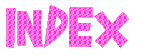Scrolling Text HTML
Scrolling Text HTML
Exercise - 4.1 (Inserting Scrolling Text HTML)
Exercise - 4.1 (Inserting Scrolling Text) a) Now open the index.html in 'Note Pad' and write the following between <div id='bottom'> and </div>
<marquee loop='-1' scrollamount='2' width='100%'>** Exclusive Games for all age group **</marquee> <hr size='1' color='blue' />
Save the file and CLICK on 'index.html' to see the change. You will find that the written text is continuously moving from Right to Left direction and a blue color line.
Exercise - 4.2 (Inserting Text) Open the 'sample.html in 'Note pad' and write following between <div id='left2'> and </div>
<font size='3' color='red'><u><b><i>Our Branch offices are </i></b></u></font>
Save the file. Click on sample.html and a portion of the page will look line FIG- 4.2
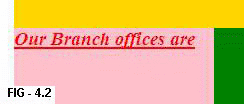
 © funandhobby.com (Heading HTML Code)
© funandhobby.com (Heading HTML Code)