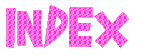Embed Flash in HTML
Embed Flash in HTML
Chapter - 7 : Video / Flash in web page (Embed Flash in HTML): (Page 2/3)
(Cotinued from previous page)
7.2- Inserting Flash file: The flash file can also be inserted by the above commands. But many times it is used to provide games etc. to the viewer and some browser / server does not respond the required way. Therefore it is advisable to use the following commands to insert the flash file.
This command defines the macromedia source and plugin etc. to enable the browser to play the file perfectly. Let us say we want to play the 'images/game.swf' in 200 * 200 size.
<object classid="clsid:d27cdb6e-ae6d-11cf-96b8-444553540000" codebase="http://download.macromedia.com/pub/shockwave/cabs/flash/ swflash.cabEmbed Flash in HTMLversion=7,0,0,0" width="200" height="200" id="game" align="middle">
<param name="game" value="images/game.swf"/><param name="quality" value="high"/>
<param name="bgcolor" value="Embed Flash in HTMLff0000"/>
<embed src="images/game.swf" quality="high" bgcolor="Embed Flash in HTMLff0000" width="200" height="200" name="game" align="middle" type="application/x-shockwave-flash" pluginspage="http://www.macromedia.com/go/getflashplayer"/>
</embed>
</object>
In the above command, you can change the height, width, id, name, background color and alignment as per your requirement.
(Cont......... to next page (Pg-3))

© funandhobby.com (Embed Flash in HTML)