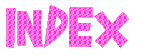Text to html
Text to html
Chapter - 3 : Text to html, Font, Size, Color and Direction: (Page 1/2)
All the 'text contents' are to be written in the HTML file only. But many text decorations like text size, text color and font can be defined either in HTML or in the 'Style Sheet'. Here in this chapter, we will explain it w.r.t. HTML file.
Inserting Text: Required content are to be written in HTML file at appropriate place. A 'font' tag is used to define various text decorations like font / color / size etc. Font tag starts with <font> and ends with </font>. Defining the font tag is not mandatory, but if no 'font' tag is defined, then all the text will be displayed in 'black' color.
i) Text size: The text size can be increased / decreased by 'size' property inside a 'font' tag.
Command: <font size='3'>TEXT</font>
Output: TEXT
Command: <font size='6'>TEXT</font>
Output: TEXT
ii) Font Faces: The web browser supports almost all types of font faces. The same is also defined in 'font' tag.
<font size='2' face='arial'>TEXT</font>
iii) Text Color: Now add color to the above text. The color can be defied in Hex Code or by simple English word. However it is better to use Hex Code, because it gives you various combination of color. e.g.
<font size='4' color='blue'>TEXT</font>
<font size='4' color='red'>TEXT</font>
<font size='4' color='green'>TEXT</font>
Hex Code:
#ffffff for WHITE color
#000000 for BLACK color
#0000ff for BLUE color
#ff0000 for RED color
There are thousands of Hex color codes and the some of the main codes are placed at Annexure 'A'. Otherwise if you do not remember the Hex Code, you can directly write the name of color
(Cont......... to next page (Pg-2))
 © funandhobby.com (Text to html)
© funandhobby.com (Text to html)