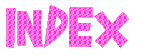Navigation Bars
Navigation Bars
Chapter - 25 : Navigation Bars : (Page 4/4)
(Cotinued from previous page)
Now to mage it more professional we will introduce some background image and a margin.
li {float:left;
background-image:url('images/link.gif');
width:180px; height:30px; margin:6px;;}
Output.
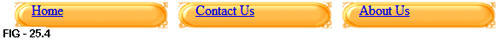
b) Inline Method: In this method we will change 'li' element to 'inline' element from block element, so that they can be represented in same line by web browser.
Write the following command in style sheet. ul {list-style-type:none;
margin:0; padding:0;}
(as explained above, this command is for removing bullets and margins)
. li {display:inline;}
Output: Home Contact Us About Us
Now to mage it more professional we will introduce some background image.
li { display:inline;
background-image:url('images/link.gif');
width:180px; height:25px;}
 © funandhobby.com (Navigation Bars)
© funandhobby.com (Navigation Bars)