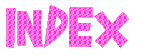Transparency HTML
Transparency HTML
Chapter - 18 : Display, Visibility Float and Transparency : (Page 4/4)
(Cotinued from previous page)
18.4- Transparency: In CSS style we can even define the transparency of the images. This is used to give some professional look to the page.
style="filter:alpha(opacity=50);"
Here the opacity can have value between 0 to 100. The 0 is completely transparent and 100 is opaque.
The following four images are projected on a green background with different opacity.
Fig- 18.4 style="filter:alpha(opacity=30);"

Fig- 18.5 style="filter:alpha(opacity=60);"

Fig- 18.6 style="filter:alpha(opacity=90);"


© funandhobby.com (Transparency HTML)