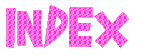Frame Windows HTML
Frame Windows HTML
Chapter - 11 : Using Additional Frames / Windows (Frame Windows HTML): (Page 1/6)
For an advance / complex web page it is required to use additional window / frame in the same page or in the same window. This technique is also used to give a professional look to web page.
11.1- Using Frame Set: The frame set command, splits the browser widow in to 2/ 3 / 4 etc. widows and all windows are active at a time. You may load any thing in these windows like texts, picture, video, web page etc. Since all windows are active, therefore just by moving your mouse you are able to work on all windows. You may even open the same page in different windows.
Note: Most of the commands explained in this book are written within the <body> and </body> tag. But this command is written between <head> and </head> tag.
The Frame Set can be set in following ways :
i) Frames divided by Column: Let us say, we want to divide the window in two fixed column and col_a is the width of coloum-1 and col_b is width of coloum-2
Command: <frameset cols = 'col_a,col_b'>
<frame src = 'new_1.gif' name = 'photo'>
<frame src = 'new.html' name = 'new_site'></framset>
Output:
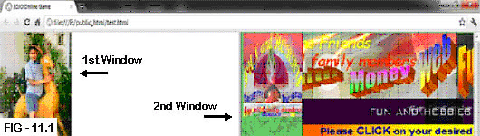 The screen will split in two vertical half as per FIG 11.1. The left column is showing a photo and right column a web page.
The screen will split in two vertical half as per FIG 11.1. The left column is showing a photo and right column a web page. Frame Border: The border can be added / removed by adding command border='0' / border='1'
<frameset cols = 'col_a,col_b' border='0' >
Note: i) Column 1 & Column 2 can be in % also e.g.
<frameset cols = '30%, 70%'>
ii) You can even fix the width of Column 1 & rest space for Column 2 e.g.
<frameset cols = '200, *'>
iii) The window can be divided in any no of column
(Cont......... to next page (Pg-2))
 © funandhobby.com (Frame Windows HTML)
© funandhobby.com (Frame Windows HTML)