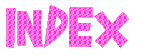File Upload in HTML
File Upload in HTML
Chapter - 10 : Using Form Feed (File Upload in HTML): (Page 5/7)
(Cotinued from previous page)
10.7 - Uploading file / Images: This is also a type of Form input, through which your user can upload the files to your server. This is frequently used for uploading Resume, Photo etc.
Command: Upload File:
<input type='file' />
<input type='hidden' name='max_file_size' value='100' />
(You can also restrict the max size of file to be uploaded by defining the max size. The value is in kb (kilo bites)
Output: Upload File:
10.8- Submit: Now what ever you have entered as input will be captured through submit button.
Command: <input type='submit' value='submit' />
Output:
10.9- Reset Buttons: This button is provided to facilitate your visitor to clear the form and re-enter, if required.
Command: <input type='reset' value='reset' />
Output:
Clicking on this button will clear the form entries.
(Cont......... to next page (Pg-6))

© funandhobby.com (File Upload in HTML)